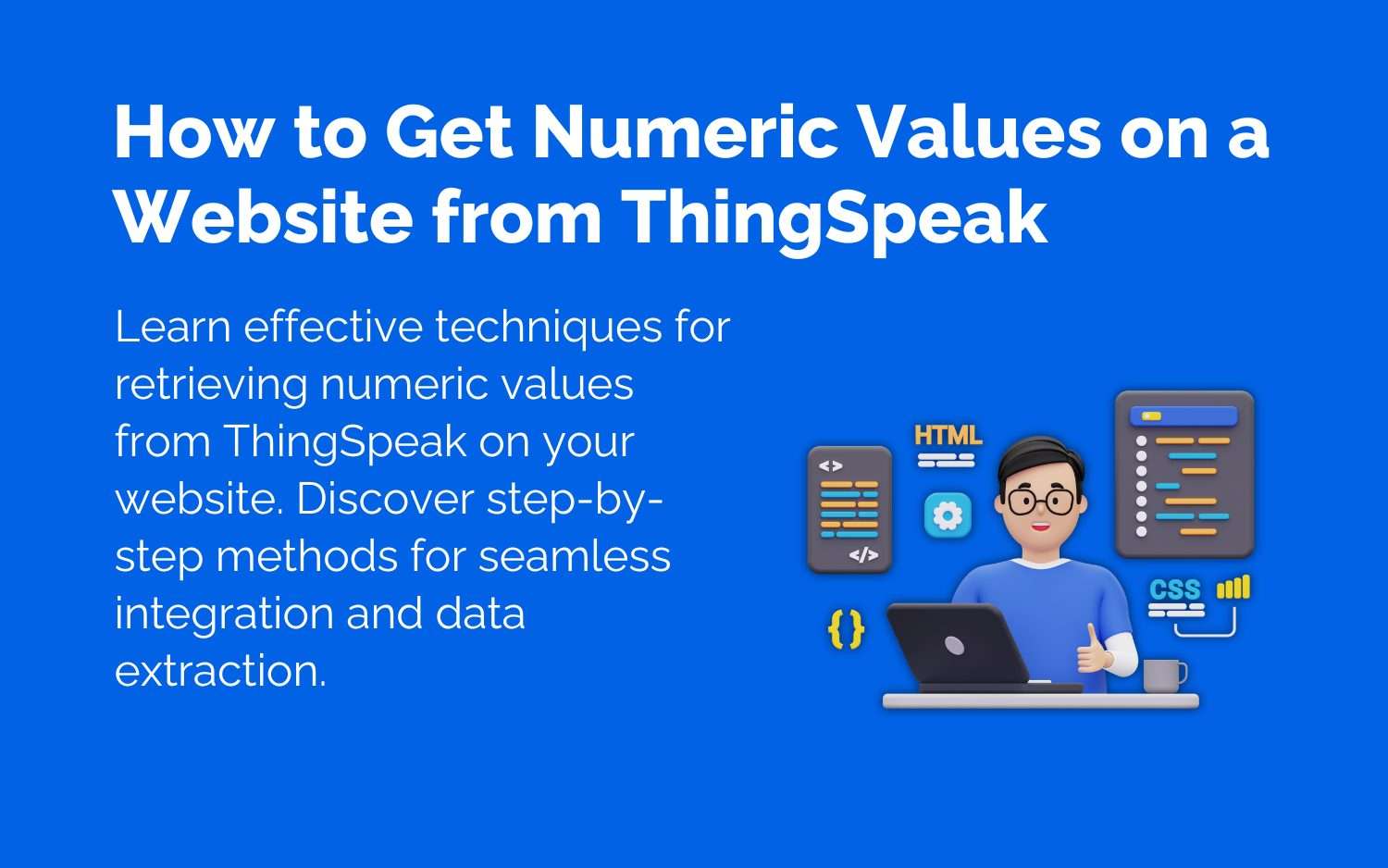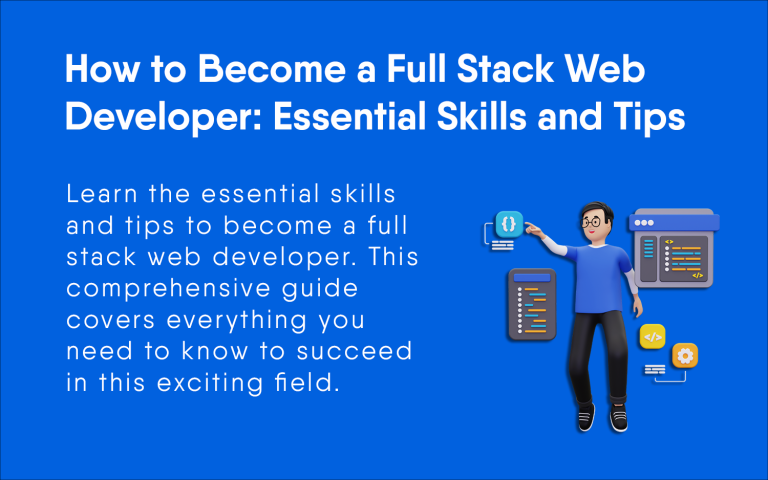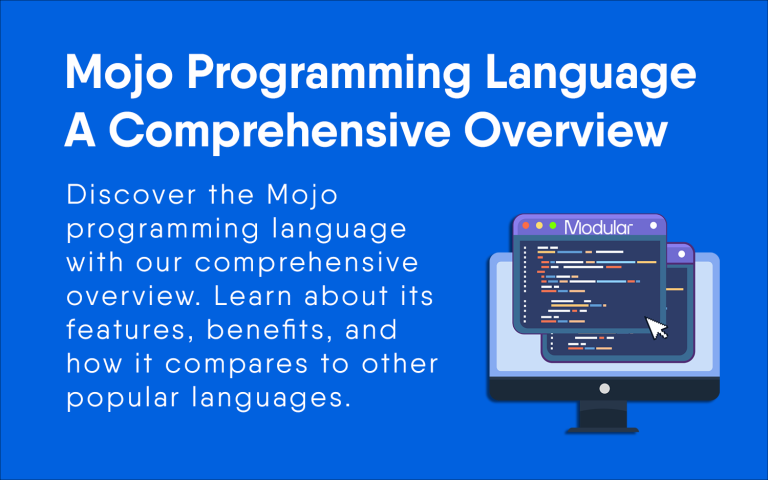How to Get Numeric Values on a Website from ThingSpeak: A Step-by-Step Guide
Displaying real time data, on a website can pose challenges. Platforms like ThingSpeak make it easier. ThingSpeak, an analytics platform allows users to gather, visualize and analyze live data streams in the cloud.
It provides capabilities for devices to communicate and store data, which can then be utilized for various applications such as real time data visualization on websites.

Using ThingSpeak for data retrieval requires understanding its API and effectively utilizing its features.
Developers can retrieve values from a ThingSpeak channel through simple API calls and embed these values into web pages. This process ensures that websites stay updated with the sensor readings or numeric data without manual intervention.
Additionally ThingSpeak integrates with MATLAB for data analysis and visualization improving the usefulness of displayed data on web interfaces.
Key Points
- ThingSpeak facilitates the aggregation and display of real-time data on websites.
- API calls are central to extracting data from ThingSpeak channels for web presentation.
- Integration with MATLAB allows for enhanced analysis of ThingSpeak data.
IoT Data Collection Concept

Before diving into the details of ThingSpeak it’s important to understand its role as a platform designed for collecting, analyzing and acting on data. The core architecture is built around channels and feeds utilizing API keys for data access.
IoT Data Collection Concept
ThingSpeak provides a user method for collecting data. Sensors connected to devices can send data to ThingSpeak channels serving as repositories for the collected information. This data is typically organized into fields within a channel categorizing measurements such as temperature, humidity or light levels.
Exploring Channels and Feeds
A single ThingSpeak channel can accommodate fields each containing data points. For example a weather channel might have fields for temperature, rainfall and wind speed.
When data is transmitted to a field ThingSpeak updates the corresponding channel. Assigns an entry ID to the input. This feed can then be accessed in formats, like feeds.json.
When you want to add either past data, to websites or apps you can do so through integration.
The Significance of API Keys
Ensuring the security of a ThingSpeak channel and its information is crucial and this is achieved by using API keys. There are two types of keys; the Read API Key enables data retrieval while the Write API Key allows users to input data into the channel. Safeguarding these keys is vital to protect the integrity and confidentiality of the information.
Accessing Data from ThingSpeak
ThingSpeak offers a platform for projects by enabling users to store and access data via its API. Incorporating this information into web applications involves making requests to the ThingSpeak API and managing the received data appropriately.
Utilizing the ThingSpeak API
To retrieve data from a ThingSpeak channel one must send an HTTP GET request to the API. This request is customized using query string parameters.
The documentation on reading data from a field explains how to retrieve information from fields. Typically access requires the “Read API Key,”. Users can specify parameters like number of entries (results) and time period, for data.
Working with Different API Response Formats
When using the ThingSpeak API users have the option to receive data in JSON, XML or CSV formats by specifying their format in the request.
It is essential to handle these formats. Most programming languages can easily parse JSON data making it ideal, for web applications. On the hand XML and CSV formats may be more suitable for compatibility with systems or for spreadsheet usage.
Visualizing Data
After obtaining the data it can be represented visually through charts and graphics. ThingSpeak provides built in features for creating charts on a dashboard.
Alternatively developers can utilize libraries to visualize their data on a customized website or application. The selection of charts and graphic design should focus on presenting information effectively following established principles of data visualization.
Incorporating Data Presentation on Websites

Displaying data effectively on websites allows for real-time updates and comprehensive dashboards that enhance the user experience. A common approach involves using ThingSpeak, a platform that can push data to websites in an accessible and dynamic format.
Embedding ThingSpeak Data
Numeric values sourced from ThingSpeak are displayed on websites transferring data from the cloud to the web interface. Graphs and charts are used to represent information for users.
Efficiently showcasing data, on websites enables real time updates and comprehensive dashboards that improve user engagement. A popular strategy involves utilizing ThingSpeaks capabilities to deliver data in a format through websites.
To display ThingSpeak data on a website or blog you can embed it using the
<iframe width="450" height="260" style="border: 1px solid #cccccc;" src="https://thingspeak.com/channels/CHANNEL_ID/charts/1?bgcolor=%23ffffff&color=%23d62020&dynamic=true&results=60&title=Temperature&type=line"></iframe>
Remember to replace CHANNEL_ID with your channels ID. You can personalize the charts appearance by adjusting parameters like bgcolor, for background color color for line color results for displayed entries quantity and type for chart style.
Tailoring how data is presented is crucial for maintaining consistency with your sites design and meeting your audiences requirements. ThingSpeak offers customization options such, as setting date ranges aligning data time with viewers local timezones and including metadata.
These settings can be adjusted by adding details to the URL or by changing the display preferences within the ThingSpeak platform.
A dashboard made on ThingSpeak can be easily inserted like a chart giving users a complete overview of various data streams.
Customizing the Data Presentation
To customize the display further users have the option to use ThingSpeaks Channel Display Widgets to include features such, as gauges or status indicators. They can define settings like the value (Max) or units for display (Units).
Here is an example of personalizing a widget;
Max; 100 (sets gauge value)
Display Value; Selected (displays numerical field value)
Units; “°C” (for temperature)
Advanced Strategies and Recommendations

Showing data from ThingSpeak on a website using advanced strategies and best practices
When extracting numeric data from ThingSpeak it is crucial to apply advanced strategies and best practices that guarantee efficient and precise data retrieval. Utilizing these methods effectively can significantly improve how one interacts with streamed data.
Enhancing Data Retrieval
retrieving data from ThingSpeak relies on using rounding techniques and offset parameters wisely to streamline data processing.
Fetching fields, in one request reduces overhead. Optimizes table space.
Users should choose a parameter to restrict the data to only what’s essential helping conserve bandwidth and improve response times.
When managing data streams it’s advisable to synchronize the process of retrieving data to ensure organization of information.
Combining fields into a query enables more comprehensive visualization of multiple plots providing a holistic perspective, on the displayed data.
Implementing real time updates accurately ensures that the measured values remain current and actionable.
Effective integration enhances the usefulness and clarity of the data particularly when visualizing datasets or analyzing trends over time.

Faisal Rafique
I’m an accomplished entrepreneur and content creator with a strong background in technology and software engineering. My expertise spans web development, eCommerce, programming, hosting management, technical support, and data science. I hold a Master’s Degree in Computer Science and Engineering, and I have over 5 years of professional experience, which I leverage to grow my digital business and popular blog, FaisalRafique.com